HOW TO HARD RESET KARBONN AI TO REMOVE PATTERN LOCK
Jumat, 25 Oktober 2013
0
komentar
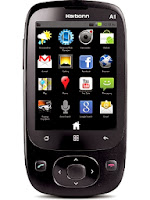 Before hard resetting read this: Hard resetting will remove all the customised settings, your google account and all your installed application from your phone.
Before hard resetting read this: Hard resetting will remove all the customised settings, your google account and all your installed application from your phone.How to hard reset:
- If your phone is on switch it off.
- Then press HOME+CENTER+POWER BUTTONS all at the same time.
- When it almost 15 seconds a triangular figure will appear on your screen.
- Press the CALL BUTTON and the recovery menu will come up.
- Use the VOLUME BUTTONS to scroll to where you have WIPE DATA/FACTORY RESET.
- Press CENTER BUTTON to select. THAT'S ALL.
TERIMA KASIH ATAS KUNJUNGAN SAUDARA
Judul: HOW TO HARD RESET KARBONN AI TO REMOVE PATTERN LOCK
Ditulis oleh Unknown
Rating Blog 5 dari 5
Semoga artikel ini bermanfaat bagi saudara. Jika ingin mengutip, baik itu sebagian atau keseluruhan dari isi artikel ini harap menyertakan link dofollow ke https://samsung-blazer.blogspot.com/2013/10/how-to-hard-reset-karbonn-ai-to-remove.html. Terima kasih sudah singgah membaca artikel ini.Ditulis oleh Unknown
Rating Blog 5 dari 5



0 komentar:
Posting Komentar